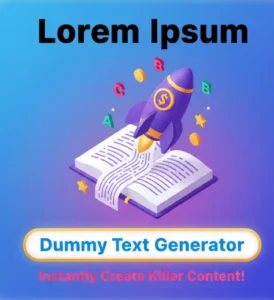Convert Any Image to DNG Format
Convert Any Image to DNG Format
Easily convert images like JPG, PNG, BMP, and more to high-quality DNG files using this online free tool. No software required.
Convert Any Image to DNG Format – The Ultimate Guide
Image quality and flexibility matter more than ever, the ability to convert any image to DNG format is a game-changer for photographers, designers, and developers alike. Whether you’re archiving raw photographs, preparing assets for editing, or simply looking for a lossless format that retains every pixel of detail, this guide will show you exactly how to get the job done—quickly, securely, and without installing any software.
Why Choose DNG as Your Go-To Format?
First and foremost, DNG (Digital Negative) is an open raw image format created by Adobe to standardize proprietary raw files. Consequently, DNG offers several key advantages:
- Lossless Quality
Unlike JPEG or PNG, DNG preserves all original sensor data. Therefore, you retain maximum detail and dynamic range when editing in tools like Lightroom or Camera Raw. - Future-Proofing
Because DNG is an open standard, your files remain accessible even if a camera manufacturer’s proprietary format becomes obsolete. Moreover, embedding metadata directly in the file simplifies long-term archiving. - Improved Workflow
Many photo management applications handle DNG more efficiently, resulting in faster previews and streamlined batch operations. Furthermore, DNG supports embedded previews, which means you can view high-quality thumbnails without re-processing the raw data every time.
How to Convert Any Image to DNG Format Online
Fortunately, with modern browser capabilities, you no longer need heavy desktop software to create DNG files. Instead, our free online tool makes it incredibly easy:
- Open Your Browser
Simply navigate to Ahmad Free Tools, the home of reliable, no-login required utilities. - Upload Your Image
Click the “Upload” button and select any image format—JPG, PNG, BMP, TIFF, HEIC, WebP, or even another raw type. - Convert to DNG
Once your image loads, hit “Convert to DNG”. The conversion happens locally in your browser, which means your files never leave your device. - Download Instantly
Finally, download your new.dngfile with a single click. It’s that simple!
Pro Tip: If you have a folder of images, most modern browsers support multi-select uploads. Consequently, you can batch-convert dozens of files at once.

Key Features of Our DNG Conversion Tool
- Wide Format Support: Handles over 20 popular image formats, including RAW variants.
- No Account Needed: Unlike many services, there’s no sign-up or hidden fees.
- Privacy-First: All processing occurs offline in your browser. Therefore, your images remain private.
- Mobile & Desktop Compatible: Whether you’re on a smartphone or a workstation, the tool adapts seamlessly.
- Fast & Lightweight: No bulky installations or lengthy waits—convert in seconds.
Case Study: How a Wedding Photographer Streamlined Her Workflow
Background:
He era , a wedding photographer based in Islamabad, often juggles hundreds of high-resolution images per event. Until recently, she used proprietary raw converters on her desktop, which meant carrying large files and syncing across devices—a process that consumed hours each week.
Challenge:
When clients requested speedy previews, Sara had to generate JPEGs and then manually tag and back up her original raw files. Moreover, exporting to JPEG introduced compression artifacts, which affected her brand’s reputation for deliverables.
Solution:
Sara discovered the Convert Any Image to DNG Format tool on Ahmad Free Tools. By converting her JPEG and TIFF images into DNG, she achieved lossless backups with embedded metadata. As a result:
- Time Saved: She reduced her weekly workflow by 4–5 hours.
- Storage Efficiency: DNG’s efficient compression freed up 30% of her cloud storage space.
- Quality Consistency: Clients received preview files derived from the same raw data, ensuring consistency across portfolios.
“This tool revolutionized my post-production process. Now, I spend less time on conversions and more time creating art,” says Sara.
Related Tools for Your Workflow
Meanwhile, if you ever need to convert back from DNG to another format—say, encoding your raw file into an encrypted container—you should check out the DNG to ENC Converter Tool. This companion utility ensures that your DNG files can be securely packaged for sharing or archival purposes.
Best Practices & Pro Tips
- Maintain Original Filenames: Keep your source and converted files clearly labeled, for example:
IMG_1234.dng. - Leverage Embedded Metadata: Take advantage of DNG’s ability to store sidecar data—camera settings, GPS, and keywords—to streamline cataloging.
- Backup Smartly: Even though DNG is durable, always maintain redundant backups, preferably in different geographic locations or cloud services.
- Optimize for Performance: If you’re working with extremely large files, consider resizing images before conversion to balance quality and speed.
Conclusion
To sum up, being able to convert any image to DNG format online offers unparalleled convenience and control over your digital assets. Not only does it safeguard your work against obsolescence, but it also optimizes your storage and workflow without compromising privacy.
Therefore, whether you’re a professional photographer, a design enthusiast, or a developer handling raw assets, this free online tool at Ahmad Free Tools is your go-to solution. Try it today, and experience the simplicity of browser-based DNG conversion—no downloads, no logins, and absolutely free.