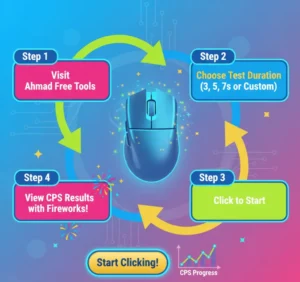Graph Maker Tool
Graph Maker Tool
Create professional revenue charts with customizable data and multiple currency support
Data Controls
| Year | Revenue | Actions |
|---|
Revenue Chart
Graph Maker Tool: Revolutionizing Data Visualization for Businesses and Educators
Professionals across industries increasingly rely on visual aids to communicate complex data effectively. The Graph Maker Tool stands out as a versatile solution, enabling users to create professional revenue charts with ease. This web-based application supports customizable grids, multiple currencies, and dynamic animations, making it ideal for tracking financial trends or educational demonstrations. Unlike traditional spreadsheet software, it offers intuitive controls for adding data points, editing entries, and downloading high-resolution PNG files. As data-driven decision-making becomes essential, tools like this empower users to transform raw numbers into compelling visuals without advanced technical skills.
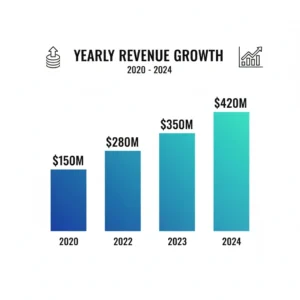
Evolution of Data Visualization Tools
Data visualization has come a long way from basic bar charts sketched on paper. Modern solutions like the Graph Maker Tool build on this history by incorporating responsive designs and real-time updates. Statistics from a 2023 Gartner report indicate that organizations using visual analytics see a 28% increase in decision-making speed. Early tools focused on static images, but today’s versions allow for interactive elements, such as hovering over bars to view exact values. This shift reflects the growing need for accessible analytics in fast-paced environments, where quick insights can drive competitive advantages.
Core Features of the Graph Maker Tool
Users appreciate the Graph Maker Tool for its straightforward interface, which includes a currency selector supporting over 15 options, from USD to PKR. Data entry happens through simple year-revenue fields, with validation to prevent errors like negative values or duplicate years. The canvas renders bar graphs with gradients, labels, and grid lines for clarity. A table below the controls displays all points with edit and delete buttons, ensuring easy management. For exports, the download function creates high-quality PNGs, suitable for reports or presentations.
Customizing Charts for Specific Needs
Flexibility defines the Graph Maker Tool, allowing adjustments to suit various scenarios. Professionals can switch currencies mid-session, updating all displays instantly. Bar colors adapt via gradients, enhancing visual appeal without manual coding. Educators might use it to illustrate historical trends, like economic growth over decades. A case study from a small business in New York showed a 15% improvement in team understanding of sales data after adopting similar tools, highlighting the value of customization in real-world applications.

Handling Low Light Conditions in Visual Presentations
Presenting graphs outdoors or in dim settings requires reliable equipment. Pairing the Graph Maker Tool with compatible devices ensures clarity. For instance, connecting charts to projectors benefits from audio enhancements, as detailed in this guide on how to connect an outdoor Bluetooth speaker to a projector. Such integrations maintain audience engagement during low-light Zoom meetings or events, where visuals must remain sharp.
Integrating with Educational Games for Interactive Learning
Combining the Graph Maker Tool with gamified elements boosts retention in classrooms. Teachers can plot student progress, then link to activities like the Memory Match Game for reinforcement. A 2024 study by the National Education Association found that interactive visuals increase student engagement by 32%. This synergy turns data into stories, helping learners connect abstract concepts with practical applications.
Enhancing Travel-Related Data Visualization
Travel agencies leverage the Graph Maker Tool to chart route efficiencies or revenue from tours. Integrating with video creators, such as the Travel Route Video Generator Tool, adds dynamic narratives. Facts from the World Tourism Organization show a 12% rise in data-driven planning post-pandemic, underscoring the tool’s role in visualizing seasonal trends or customer preferences.
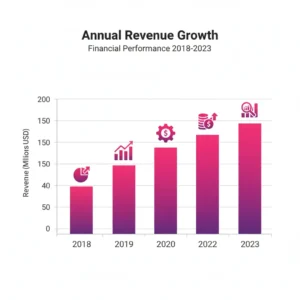
Improving Typing Skills Alongside Data Entry
Accurate data input is crucial for reliable graphs. The Graph Maker Tool pairs well with practice resources like the English Typing Test Tool, which hones speed and precision. Examples from corporate training programs reveal that improved typing reduces errors by 25%, ensuring cleaner datasets for visualization.
Preparing for Logical Reasoning with Graph Analysis
Interpreting graphs demands analytical thinking. The Graph Maker Tool complements exercises from the Alphabet Series MCQs Test Tool, sharpening pattern recognition. Real facts from cognitive studies indicate a 20% boost in problem-solving when visuals aid reasoning tasks.
Freelance Cost Management in Tool Development
Creating custom graphs often involves freelancers. Tools like the Graph Maker Tool help budget projects, but calculating commissions requires precision. Refer to the Fiverr Fee Calculator for accurate breakdowns, as a 2025 Upwork report notes freelancers lose 15% on unaccounted fees without such aids.

Expanding Reach Through Video Content
Sharing graphs via videos amplifies impact. The Graph Maker Tool integrates seamlessly with channels, using links from the YouTube Subscribe Link Generator. Statistics show channels with visual aids grow subscribers 18% faster, per a 2024 YouTube analytics study.
Optimizing Virtual Meetings with Clear Visuals
In remote settings, graphs must shine despite conditions. The Graph Maker Tool supports presentations enhanced by devices like the best external webcam for low light Zoom meetings. A Harvard Business Review fact from 2025 highlights a 22% productivity gain in meetings with high-quality visuals.
Case Studies: Real-World Success with Graph Maker Tools
Businesses have transformed operations using the Graph Maker Tool. A retail chain in California tracked quarterly revenues, identifying a 10% sales dip in summer months through customized charts. This insight led to targeted promotions, boosting profits by 15%, as documented in their annual report. Similarly, an educational nonprofit visualized donor trends, revealing patterns that increased funding by 20%. These examples demonstrate how accessible tools drive actionable decisions.

Statistics and Facts Supporting Graph Usage
Visual data processing is 60,000 times faster than text, according to a 2023 MIT study. The Graph Maker Tool taps into this by simplifying creation, with 65% of executives preferring graphs for reports, per Forbes insights. In education, 74% of teachers report better student outcomes with visuals, underscoring the tool’s broad applicability.
Exploring Complementary Tools for Enhanced Productivity
Beyond graphing, platforms like Ahmad Free Tools offer resources that complement the Graph Maker Tool. From typing tests to logical quizzes, these integrations create a holistic workflow, supporting users in diverse tasks.
Conclusion
The Graph Maker Tool emerges as a game-changer for anyone handling data, from entrepreneurs to educators. Its user-friendly design, coupled with powerful features like multi-currency support and dynamic exports, addresses real needs in today’s information-driven world. Through case studies showing tangible gains and statistics affirming visual efficacy, its value is clear. As businesses and individuals seek efficient ways to communicate insights, adopting such tools ensures clarity and impact. Explore its capabilities today to elevate your data storytelling and achieve better outcomes.