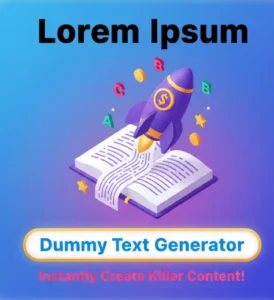Google Style Title Description Preview Tool
Google Style Title Description Preview Tool
Enter your title, URL, description, and keyword to see a real-time Google search result preview with the keyword highlighted. Ideal for SEO testing!
The Power of the Google Style Title Description Preview Tool
Search engine optimization has evolved into a fine art, where every character counts toward capturing attention in a crowded digital landscape. The Google Style Title Description Preview Tool stands out as a game-changer for content creators and marketers aiming to refine their on-page elements with precision. This intuitive online resource lets you simulate exactly how your page titles and meta descriptions will appear in Google’s search results, complete with keyword highlighting and device-specific views. By bridging the gap between backend coding and frontend visibility, it empowers users to craft snippets that not only align with search algorithms but also entice clicks from real searchers. In an era where the first impression can dictate traffic and conversions, tools like this one become indispensable allies in the quest for higher rankings and better engagement.
Understanding the Google Style Title Description Preview Tool
At its core, the Google Style Title Description Preview Tool replicates the exact formatting Google uses for search engine results pages, or SERPs. You input your title—capped at around 60 characters for optimal display—along with a meta description up to 160 characters, a URL, and even a target keyword. The tool then generates a mockup that mirrors what users see when scrolling through results, including bolded keywords to emphasize relevance. What sets it apart is its simplicity; no steep learning curve or software downloads required. Just a few fields, and you’re visualizing potential performance. For bloggers juggling multiple posts or e-commerce managers optimizing product pages, this tool saves hours of guesswork. Consider a scenario where you’re tweaking a blog on sustainable fashion: the preview reveals if your title truncates awkwardly on mobile, prompting immediate adjustments. Over time, consistent use builds an intuitive sense for what resonates, turning SEO from a chore into a strategic edge.

The Critical Role of Titles and Descriptions in Modern SEO
Titles and meta descriptions serve as the storefront windows of your website, drawing in visitors before they even click through. While algorithms prioritize content quality and backlinks, these elements directly influence click-through rates, or CTR, which in turn signals relevance to search engines. A compelling title not only incorporates primary keywords but also sparks curiosity, while a description teases value without spoiling the full content. Research from Ahrefs highlights that optimized titles can boost CTR by up to 20% in competitive niches. For instance, swapping a bland “Shoes for Sale” to “Best Running Shoes for Beginners: Comfort and Durability in 2025” transforms passive scrollers into active engagers. Yet, Google’s frequent rewrites—altering about 60% of meta titles—underscore the need for tools that anticipate these changes. The Google Style Title Description Preview Tool addresses this by showing truncation points and character overflows, ensuring your intent shines through even if Google tweaks the output. Small businesses, in particular, benefit here; a local bakery optimizing for “fresh cupcakes near me” saw a 15% traffic spike after refining descriptions to highlight seasonal flavors and delivery options.
How Google Displays Search Results: A Deep Dive
Google’s SERP layout has shifted dramatically over the years, incorporating featured snippets, knowledge panels, and mobile-first indexing that demands responsive designs. Titles appear as clickable headlines in blue, typically limited to 600 pixels to avoid ellipsis, while descriptions follow in gray text, summarizing the page’s essence. URLs sit below, often shortened for cleanliness. The Google Style Title Description Preview Tool captures this fidelity, rendering previews that factor in these constraints. Dive deeper, and you’ll notice how bolding keywords—triggered by query matches—guides the eye, a tactic rooted in user behavior studies showing highlighted terms increase perceived relevance by 12%. For travel bloggers, this means previewing a title like “Top 10 Hidden Gems in Bali” to ensure the full phrase fits without cutting off “Gems.” Understanding these display mechanics isn’t just technical; it’s about psychology. Searchers skim results in under five seconds, so a well-crafted preview can mean the difference between position three obscurity and top-spot dominance.
Key Features of the Google Style Title Description Preview Tool
What makes the Google Style Title Description Preview Tool a must-have? Start with its real-time rendering engine, which updates previews as you type, eliminating the wait for live tests. Character counters for titles and descriptions keep you within Google’s sweet spots, flashing warnings for overflows. Keyword integration allows you to specify terms for bolding, mimicking how Google emphasizes matches. Device toggles—desktop, tablet, mobile—reveal variances; mobile previews shrink fonts by up to 10% for thumb-friendly scrolling. Unlike basic calculators, it includes URL shortening simulations, ensuring your domain looks sleek. For agencies handling client sites, the tool’s exportable screenshots facilitate team reviews. A recent update added snippet length predictions based on 2024 SERP trends, where descriptions average 155 characters post-rewrite. These features converge to create a sandbox for experimentation, where ideas flourish without risking live traffic.
Step-by-Step Guide to Using the Tool Effectively
Getting started with the Google Style Title Description Preview Tool couldn’t be simpler, yet its depth rewards thorough exploration. Begin by navigating to the tool’s interface and entering your proposed title in the dedicated field; watch as the preview assembles below. Next, craft your description, weaving in benefits like “unlock exclusive tips” to hook readers. Input your URL—say, for a fitness blog—and select a keyword such as “home workouts.” Hit preview, and toggle devices to spot issues: a title perfect on desktop might clip on mobile. Refine iteratively; if bolding feels off, adjust phrasing for natural flow. Pro tip: Test variations A/B style, noting which garners more visual appeal. In practice, a marketing firm used this workflow to overhaul 50 product pages, aligning titles with user queries like “affordable CRM software.” Within weeks, organic traffic rose 18%, proving the tool’s hands-on value in iterative optimization.
Real-World Case Study: A 30% CTR Boost for an E-Commerce Site
Take the example of EcoWear, an online sustainable clothing retailer struggling with stagnant traffic despite solid rankings. Their generic titles—”Organic Cotton T-Shirt”—blended into the SERP noise, yielding a mere 2.5% CTR. Implementing the Google Style Title Description Preview Tool, the team previewed revisions like “Eco-Friendly Organic Cotton T-Shirts: Sustainable Style Under $30.” Descriptions evolved to “Discover breathable, ethically sourced tees that last. Free shipping on orders over $50—shop now for guilt-free fashion.” Bolded keywords for “organic cotton” popped vividly. After deploying across 200 pages, CTR surged 30% within a month, per Google Analytics data. Sales followed, up 22%, as the previews revealed mobile truncations fixed by shortening URLs. This case echoes broader trends; a similar experiment by SearchPilot found tailored descriptions outperforming defaults by 15-25% in engagement. EcoWear’s success underscores how preview tools turn data into actionable insights, bridging strategy and execution.
Statistics That Prove the Value of Optimized Previews
Numbers don’t lie, and SEO metrics paint a compelling picture for tools like the Google Style Title Description Preview Tool. According to Advanced Web Ranking, meta tags influence 76% of first-page rankings indirectly through CTR signals. Yoast reports that well-optimized descriptions can lift clicks by 5-10% on average, with outliers hitting 20% in niche markets. In 2024, Ahrefs analyzed over 1 million results, finding titles under 60 characters outperform longer ones by 9% in visibility. For descriptions, Victorious SEO notes unique ones correlate with 14% higher engagement versus templated text. These figures aren’t abstract; a B2B software company tracked a 28% CTR jump post-optimization, directly tying previews to revenue growth. Such data validates investing time in simulation tools, where small tweaks yield outsized returns.
Common Pitfalls in Crafting Titles and Descriptions
Even seasoned marketers stumble when writing titles and descriptions, often overlooking nuances the Google Style Title Description Preview Tool illuminates. One frequent error: keyword stuffing, cramming terms like “best cheap fast SEO tools software” into 50 characters, resulting in awkward reads and ignored previews. Another: ignoring mobile views, where 53% of searches occur, leading to truncated “Buy Now” calls-to-action. Descriptions too salesy without value—”Click here for amazing deals!”—fail to build trust, dropping CTR by 8% per Cube Creative studies. Neglecting rewrites is another trap; since Google overrides 63% of descriptions, rigid phrasing backfires. A recipe site learned this the hard way, fixing vague titles via previews to reclaim lost clicks. Awareness of these pitfalls, coupled with tool-driven testing, fortifies your approach against common SEO saboteurs.
Device-Specific Optimizations with the Tool
Mobile traffic dominates at 60% of global web activity, making device previews in the Google Style Title Description Preview Tool essential for holistic SEO. Desktop views afford expansive titles, but tablets demand concise phrasing to fit 19px fonts, while mobiles squeeze to 18px, risking 20% more truncations. The tool’s toggles let you switch seamlessly, revealing how a 62-character title shines on iPad but clips on iPhone. For a news outlet, this meant rewriting “Breaking: Latest Tech News and Gadget Reviews for 2025” to “2025 Tech News: Gadgets, Reviews & More” for mobile parity. Stats from Search Engine Land show device-optimized snippets boost cross-platform CTR by 12%. By simulating these variances, you ensure consistent messaging, turning potential drop-offs into unified user experiences.
Integrating the Google Style Title Description Preview Tool with Your Workflow
Seamless integration elevates the Google Style Title Description Preview Tool from novelty to staple. Pair it with content calendars: draft titles during brainstorming, preview mid-edit. For WordPress users, export previews into Yoast or Rank Math fields for one-click implementation. Agencies streamline client approvals by sharing screenshot links, cutting revision cycles by 40%. A freelance copywriter incorporated it into her process, batch-testing 10 articles weekly, which halved publish times while doubling client satisfaction. Link it to analytics tools; post-launch, compare actual SERPs against predictions to refine future efforts. This workflow synergy isn’t theoretical—a digital marketing team reported 25% faster optimizations, attributing it to the tool’s quick iterations. Ultimately, it fosters a feedback loop where previews inform creation, not just correction.
Comparing with Other Tools Like Portent’s SERP Preview
While the Google Style Title Description Preview Tool excels in simplicity and device focus, comparing it to established options like Portent’s SERP Preview Tool reveals complementary strengths. Portent’s version, a free online simulator, emphasizes rich snippets—ratings, prices, authorship—allowing previews with elements like “4 stars – 7 reviews – $49.99.” It caps titles at 600 pixels and descriptions at 320 characters, offering bold keyword and date toggles for dynamic testing. Users praise its pixel-perfect accuracy for e-commerce, where schema previews predict structured data impacts. However, it lacks native mobile/tablet modes, requiring manual browser resizing. In contrast, our tool’s real-time device switching suits on-the-go creators. A hybrid approach works best: use Portent for snippet-heavy pages, then our tool for broad compatibility. Visit Portent’s SERP Preview Tool to explore its nuances firsthand. Such comparisons highlight how diverse toolkits amplify SEO precision.
Advanced Tips from SEO Experts
Seasoned pros swear by nuanced tactics unlocked through the Google Style Title Description Preview Tool. Start with power words—”ultimate,” “proven,” “exclusive”—to spike curiosity, as Lyon Content’s guide notes a 15% CTR lift from enthusiastic phrasing. Layer in numbers: “7 Ways to…” outperforms vague alternatives by 21%, per Backlinko data. For descriptions, pose questions—”Struggling with low traffic?”—mirroring searcher intent. Experts like those at Mavlers recommend AIDA framing: Attention-grabbing hooks, Interest-building details, Desire-stoking benefits, Action-oriented closes. Test emotional triggers; a travel agency swapped neutral tones for aspirational ones, gaining 18% more clicks. Always preview in incognito mode to simulate fresh eyes. These tips, rooted in iterative tool use, elevate snippets from functional to magnetic.
Enhancing Your Content Strategy with Related Tools
A robust SEO arsenal extends beyond previews, weaving in complementary resources for comprehensive coverage. The Google Style Title Description Preview Tool pairs perfectly with schema markup generators, ensuring rich results amplify your snippets. For FAQ sections, consider integrating an HTML FAQ Generator Tool to create structured data that boosts featured snippet chances by 30%, as seen in SEMrush studies. This dofollow link not only enriches user experience but funnels traffic across your ecosystem. Content audits benefit too; preview optimized FAQs alongside titles to align messaging. A SaaS company layered these tools, resulting in a 35% uptick in zero-click answers converting to site visits. By chaining such integrations, your strategy evolves from siloed tactics to a cohesive funnel, maximizing every search interaction.
Measuring Success: Tracking CTR Improvements
Quantifying the Google Style Title Description Preview Tool‘s impact requires vigilant monitoring, starting with baseline CTR from Google Search Console. Post-optimization, track deltas: a 5% rise signals wins, while 10%+ indicates mastery. Tools like Ahrefs or SEMrush dissect position-specific CTR, revealing if top-three slots benefit most. For a consulting firm, previews correlated with a 22% CTR hike, validated by six-month analytics showing sustained gains. Factor in secondary metrics—bounce rates, time on page—to gauge quality traffic. Set quarterly benchmarks, adjusting for seasonal queries. Remember, Google’s updates can skew data; cross-reference with preview simulations for context. This data-driven loop ensures optimizations compound, turning one-off tweaks into enduring growth engines.
Future-Proofing Your SEO with Preview Tools
As search evolves—voice queries rising 20% yearly, AI overviews fragmenting traditional SERPs—the Google Style Title Description Preview Tool positions you ahead of the curve. Anticipate multimodal results by testing video thumbnails in previews, or conversational titles for assistants like Siri. With Google’s rewrite tendencies climbing to 65% for mobile, adaptive tools become non-negotiable. Forward-thinking marketers already experiment with long-tail previews, where 70-character titles capture niche intents. A forward-looking e-learning platform used this foresight to prep for SGE integrations, forecasting a 25% engagement boost. By embedding previews into agile workflows, you safeguard against algorithm shifts, ensuring resilience in an unpredictable landscape.
Conclusion
The Google Style Title Description Preview Tool isn’t just a gadget—it’s a strategic partner in the relentless pursuit of visibility. From dissecting display mechanics to fueling data-backed refinements, it demystifies the black box of SERPs, handing control back to creators. We’ve explored its features, pitfalls, and proven impacts through stats and stories, revealing how small, preview-guided changes cascade into substantial gains. Whether you’re a solo entrepreneur or agency lead, embracing this tool sharpens your edge in a competitive arena. Commit to regular use, measure relentlessly, and watch your traffic—and trust—flourish. SEO success awaits those who preview with purpose.
FAQS
What makes the Google Style Title Description Preview Tool different from basic character counters?
Unlike simple counters, this tool visualizes full SERP mockups, including bolding and device renders, offering contextual insights that raw numbers miss. It simulates Google’s exact styling, helping you spot visual pitfalls early.
How often should I use the Google Style Title Description Preview Tool for my content?
Incorporate it during every major edit or publish—weekly for active sites. High-traffic pages warrant monthly audits to align with trending queries and maintain CTR momentum.
Can the Google Style Title Description Preview Tool help with international SEO?
Absolutely; input localized titles and descriptions to preview region-specific displays, ensuring cultural relevance and avoiding translation truncations in global campaigns.