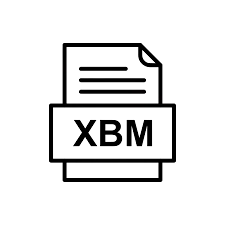Convert Any Image to PDF Format
Convert Any Image to PDF Format
Upload an image and convert it to PDF instantly — fast, free, and works with JPG, PNG, SVG, BMP, and more.
Convert Any Image to PDF Format — A Smart and Fast Way to Organize Visuals
Organizing digital images can often feel overwhelming, especially when formats vary and file sizes create compatibility issues. Whether you’re a student submitting assignments, a freelancer sending portfolio samples, or a professional dealing with scanned receipts, image handling plays a big role. One of the most reliable and practical solutions available today is to convert any image to PDF format. This article guides you through why this method works best, how it simplifies file sharing, and how you can start using this free online tool without login or installation.
Why Convert Images to PDF Format?
Modern digital workflows require consistency, clarity, and compatibility. Images in formats like JPG, PNG, or TIFF are great for visual clarity but not always ideal for printing, sharing, or archiving. PDF, on the other hand, is the universal format that ensures your content looks exactly the same on every device.
When you convert any image to PDF format, you achieve the following:
- Standardized layout across devices and platforms
- File security options like password protection (optional in PDF tools)
- Reduced risk of distortion or compression loss
- Easy sharing via email or document management platforms
Moreover, PDF is accepted universally across corporate, educational, and legal platforms.

Who Needs Image to PDF Conversion?
This tool benefits a wide range of users:
- Students compiling scanned notes or assignments into one document
- Freelancers who need to submit a portfolio as a clean, professional-looking file
- HR professionals organizing scanned resumes or ID documents
- Photographers or artists sharing work in consistent layout and resolution
Real-World Case Study: Freelance Graphic Designer
Name: Sana Ali
Location: Lahore, Pakistan
Profession: Freelance Graphic Designer
Sana regularly sends logo designs and mockups to clients in Canada and the UK. Initially, she would send multiple JPG or PNG files in a zip folder. Some clients struggled to open or preview files directly. Once she started to convert all images to PDF format, the process became smoother.
Clients now receive a single, scrollable document that previews directly in their browser or PDF reader. She uses Ahmad Free Tools for quick image-to-PDF conversion. According to her:
“Now my work feels more professional. I don’t need to compress files or worry about layout. PDF makes everything seamless.”
This small change increased her client satisfaction and even brought repeat business.
How the Tool Works
The Convert Any Image to PDF Format tool by Ahmad Free Tools offers a simple and intuitive interface. No registrations, no downloads — just upload your image and download the PDF.
Key Features:
- Works with JPG, PNG, BMP, SVG, and over 15 other formats
- Runs directly in your browser
- Fast, secure, and completely free
- Mobile and desktop-friendly
- No watermarks or file limits
This tool handles all client-side processing, so your images remain private and secure.
Why Choose Online Over Offline Tools?
Desktop software like Adobe Acrobat or Photoshop often requires subscriptions and consumes large system resources. In contrast, using a browser-based utility ensures:
- Speed and ease of access
- No installation issues
- Instant results from any device
If you’re looking for a smooth way to convert JPG images to PDF, you can also check this step-by-step blog guide:
Convert JPG Images to PDF Online
SEO Benefits for Bloggers and Creators
Aside from usability, converting to PDF helps content creators who share visual-based articles. PDF documents are easier to embed, index, and distribute. When bloggers convert charts, designs, or step-by-step screenshots to PDF, the documents maintain their formatting while enhancing the reading experience.
Conclusion
If you need a reliable and efficient method to organize, present, or share your images, the solution is clear: convert any image to PDF format. This method ensures quality, consistency, and compatibility — all from one simple tool. Whether you’re dealing with a single image or hundreds, the process remains quick and user-friendly. Visit Ahmad Free Tools today and experience seamless file conversion designed to match real-world needs.