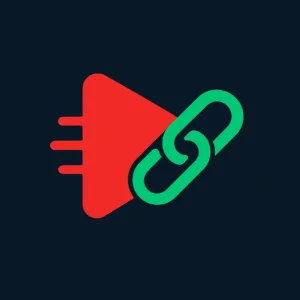Convert Any Image to VTF Format
Convert Any Image to VTF Format
Use our online tool to convert JPG, PNG, SVG, BMP, and more to VTF format. No login, no watermark, 100% free.
Convert Any Image to VTF Format: Fast, Free, and Browser-Based
In the modern digital design and game development world, high-quality textures are crucial. Among the many file types used, VTF (Valve Texture Format) stands out, especially in Source Engine-based games. Converting standard image formats such as PNG, JPG, BMP, or SVG to VTF can seem complex—but with the right online tool, the process becomes fast, easy, and accessible to all users.
In this article, you’ll learn how to convert any image to VTF format online, why this format matters, and which tool can help you get the job done—without downloads, logins, or quality loss.
What is VTF Format and Why Use It?
VTF stands for Valve Texture Format, used primarily in games built on the Source Engine, such as Half-Life 2, CS:GO, and Garry’s Mod. Unlike typical image formats, VTF supports:
- Mipmaps for LOD rendering
- Alpha channels for transparency
- Compression to reduce game asset sizes
- Animated textures
These properties make it ideal for modders, game developers, and digital artists targeting Source Engine assets.
Why Online Conversion Tools Are Better
Using desktop tools like VTFEdit or Photoshop plugins is often heavy, requires installation, and is not beginner-friendly. Online tools remove these barriers.
Benefits of using a browser-based VTF converter:
- No software installation
- Quick drag-and-drop interface
- Supports over 20 image formats (PNG, JPG, SVG, WebP, BMP, etc.)
- Runs on any device
- Free and watermark-free output
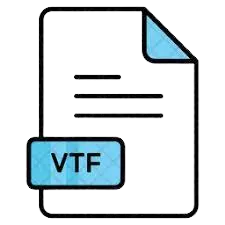
Case Study: From PNG to VTF in 30 Seconds
Let’s walk through a quick use case. Ahmad, a 3D artist working on a CS:GO skin mod, needed to convert multiple PNG textures into VTF. Rather than installing complex software, he used the VTF Image Converter Tool on Ahmad Free Tools.
Steps:
- Uploaded a 2048×2048 PNG image
- Clicked “Convert to VTF”
- Downloaded the converted
.vtffile instantly
No compression issues. No compatibility warnings. Within a minute, the texture was successfully applied in his custom skin mod.
How to Convert Any Image to VTF Format Online
Using the tool on Ahmad Free Tools, conversion is smooth and quick:
- Go to: Ahmad Free Tools
- Choose “Convert Any Image to VTF Format”
- Upload your image (JPG, PNG, BMP, WebP, SVG, AVIF, etc.)
- Click on “Convert to VTF”
- Download your
.vtffile instantly
Tip: Use high-resolution files for best results. Avoid screenshots or compressed files if the output is intended for professional game textures.
Features of the Tool
- Supports 20+ formats including PSD, SVG, HEIC, JXL, WebP, AVIF, and more
- 100% browser-based – no file stored or shared
- Maintains alpha transparency
- One-click downloadable VTF file
- Fast conversion without software bloat
Related Tools You Should Explore
While you’re at it, try these other powerful tools by Ahmad Free Tools:
- Online Image Compressor Free Tool Without Losing Quality: Perfect to reduce image size without affecting resolution or clarity.
- Word Counter Tool Online for Free: Excellent tool for bloggers, students, and writers to manage content limits.
These tools complement your workflow and help keep your creative assets optimized.
VTF vs Other Image Formats
| Feature | VTF (Valve Texture Format) | PNG | JPG | BMP | WebP |
|---|---|---|---|---|---|
| Primary Use | Game textures (Source Engine) | Web images with transparency | Photographs, web content | Raw, uncompressed images | Web images (modern format) |
| Compression | Yes (supports alpha, mipmaps) | Lossless | Lossy | None | Lossy and lossless |
| Transparency Support | Yes | Yes | No | Limited | Yes |
| Alpha Channel | Yes | Yes | No | Yes | Yes |
| Mipmaps Support | Yes | No | No | No | No |
| Animation Support | No | No | No | No | Yes |
| File Size | Small (compressed) | Medium | Small | Large | Small |
| Web Compatibility | No | Yes | Yes | Limited | Yes |
| Game Engine Support | Yes (Source-based engines) | Limited | Limited | Legacy use | Increasing in modern engines |
| Browser Support | No | Yes | Yes | Yes | Yes |
| Software Compatibility | Limited to specific tools | Universal | Universal | Universal | Modern editors and browsers |
SEO Benefits of VTF Format
While VTF files are not typically indexed on search engines, hosting optimized textures reduces website or app loading times. This can indirectly boost SEO by improving:
- Page speed score
- User experience
- Bounce rate
If you’re embedding interactive textures or 3D elements on web pages, smaller VTF assets help keep things smooth.
Conclusion
The demand for high-performance, game-ready textures is growing—and with that comes the need for easy VTF file conversion. Whether you’re a 3D artist, modder, or game designer, using an online VTF converter like the one on Ahmad Free Tools makes the entire process smooth, secure, and reliable.