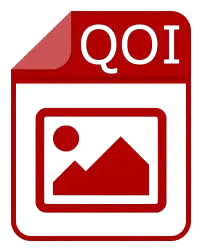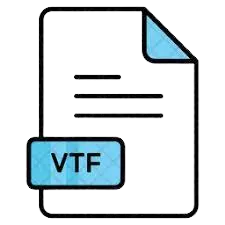Convert Any Image to MPO Format
Convert Any Image to MPO Format
Upload any image and convert it to high-quality MPO format instantly for better compression and lossless support. 100% browser-based & secure. Perfect for modern web images, photography, and archiving—supports JPG, PNG, WebP, HEIC, SVG, PSD, and more.
Convert Any Image to MPO Format – The Smartest Way to Handle Multi-Picture Objects
When dealing with stereo photography, 3D imaging, or dual-lens camera outputs, you might find yourself needing to convert any image to MPO format. While MPO (Multi Picture Object) isn’t as widely known as JPG or PNG, it serves a very specific need — storing multiple images in a single container for 3D rendering or depth-mapped photos.
In this guide, we’ll walk through the benefits of MPO format, compare it with other common image formats, and show you how to use a fast and free tool at Ahmad Free Tools to get the job done without software, watermarks, or logins.
What Is MPO Format and Why Use It?
MPO (Multi Picture Object) is a container image format developed by the Camera & Imaging Products Association (CIPA). It allows two or more images to be stored in a single file — typically used in:
- 3D photography
- Nintendo 3DS images
- Stereo cameras (Fujifilm FinePix Real 3D series)
- Depth-sensing applications
When you convert any image to MPO format, you’re essentially preparing it for use in systems that can interpret layered image data. While not useful for every photo, MPO can be crucial for specific industries like 3D modeling, product visualization, and immersive media.
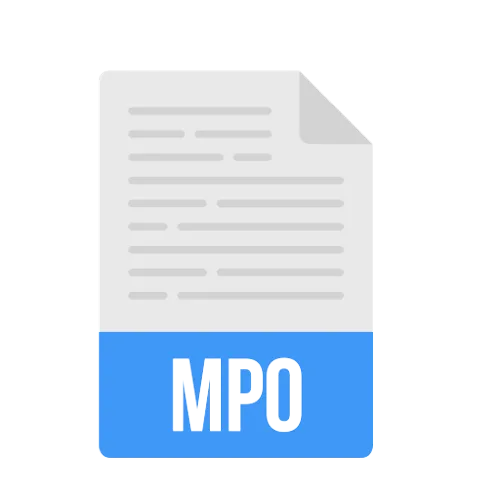
How to Convert Any Image to MPO Format Online (Step-by-Step)
Using a browser-based tool is the easiest and fastest method. You don’t need to download software or deal with technical formats. Here’s how it works:
- Visit Ahmad Free Tools
- Navigate to the Image to MPO Converter
- Upload your image (supports JPG, PNG, BMP, HEIC, AVIF, and more)
- Click on Convert to MPO
- Download your output file — ready to use in compatible software
No watermark. No sign-up. Just a clean, effective tool built for ease and speed.
Case Study: MPO vs Other Image Formats
Let’s break down how MPO compares to more common formats like JPG, PNG, and HEIC.
| Format | Key Use Case | Multi-Image Support | Compression | Compatibility |
|---|---|---|---|---|
| JPG | Standard photos | Single image only | Lossy | Universal |
| PNG | Transparent or high-quality images | Single image | Lossless | Web, print |
| HEIC | iOS modern format | Limited (live photos) | Efficient | Apple devices |
| MPO | 3D, stereo, dual-lens | Yes (multi-image) | JPEG-based | Specialized devices/software |
Conclusion: If your application involves stereo vision, 3D depth, or multi-camera systems, MPO format is a natural choice. You can convert any image to MPO format using the free converter to gain this compatibility without installing heavy software.
Who Should Use MPO Format?
- Photographers experimenting with 3D setups
- Product designers needing stereo images
- Game developers and VR creators who use stereoscopic views
- Tech bloggers working with 3D content on Nintendo or Android
Related Tool You May Like
If you’re working on repeating design elements or generating pattern-based media, try the Easy Text Repeating Tool. It’s perfect for quick duplication tasks, heading generation, and structured content templates — no coding required.
Why Use Ahmad Free Tools?
Unlike bloated image editing software or converters full of ads and restrictions, Ahmad Free Tools delivers:
- Free access — always
- No watermarks or login walls
- Supports 20+ image types including HEIC, AVIF, DDS, PSD, MPO
- Clean, ad-light interface
- Mobile and desktop friendly
Whether you’re converting to MPO, PSD, DDS, or any other rare format, this suite offers everything in a single click.
Final Thoughts: Convert Any Image to MPO Format Easily
The demand for niche formats like MPO is growing in 3D, AR, and immersive media spaces. With a tool that allows you to convert any image to MPO format instantly, you gain access to a whole new layer of photo capability — all without technical headaches.
If you’re someone who works with photography, 3D content, or depth-aware tools, keep this format in your toolkit. And for all your image format needs, head over to Ahmad Free Tools — the go-to platform for fast, free, and reliable conversions.