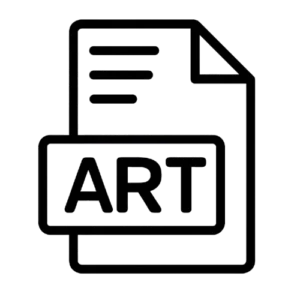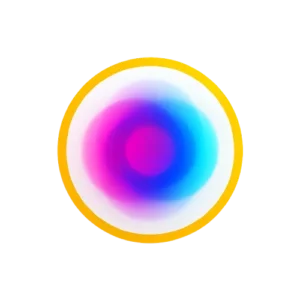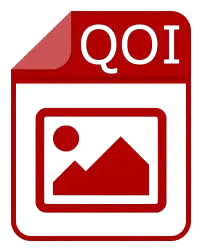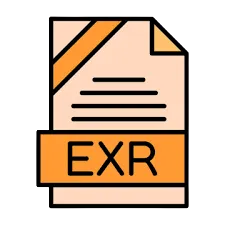Convert Any Image to MNG Format
Convert Any Image to MNG Format
Upload any image and convert it to high-quality MNG format instantly for better compression and lossless support. 100% browser-based & secure. Perfect for modern web images, photography, and archiving—supports JPG, PNG, WebP, HEIC, SVG, PSD, and more.
Convert Any Image to MNG Format – Fast, Free & Reliable
Converting digital images into the right format can be essential for various creative and technical needs. If you’re looking to convert any image to MNG format, you’re in the right place. The MNG (Multiple-image Network Graphics) format supports animations and lossless compression, making it ideal for web designers, developers, and animators.
In this article, you’ll discover the benefits of the MNG format, how to easily convert your files, and how this free online tool from Ahmad Free Tools can simplify the entire process.
What Is the MNG Format?
The MNG format is a lesser-known but powerful image format developed as an extension of PNG. It supports multiple images (frames), making it suitable for animations similar to GIFs but with better quality and compression.
Key Features:
- Supports animations
- Lossless image compression
- Designed for web compatibility
- Ideal for developers and motion designers
Why Convert Any Image to MNG Format?
While most people are familiar with PNG, JPG, and GIF, MNG offers a unique edge — combining quality and animation. Here are some reasons to convert:
- Animation Support: Ideal for web banners or interactive UI.
- High Quality: Better than GIFs due to lossless compression.
- Open Standard: Not owned by any company (like GIF is by Unisys).
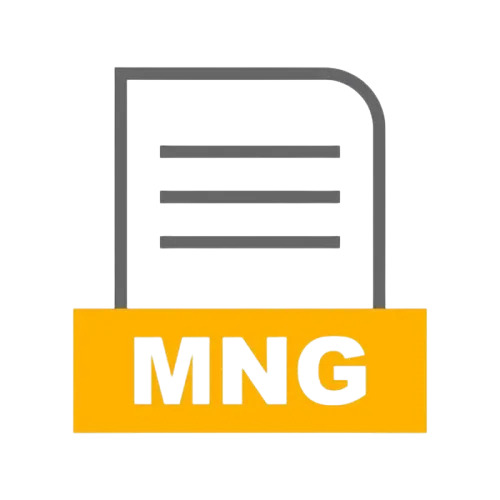
Supported Input Formats
This free converter accepts almost all standard image formats:
- JPG
- PNG
- BMP
- AVIF
- HEIC
- TIFF
- WebP
- ICO
and many others.
How to Use the Free Online MNG Converter
You don’t need to install any software. Just follow these steps:
- Visit Ahmad Free Tools
- Navigate to the Image to MNG Converter Tool
- Upload your image in JPG, PNG, HEIC, AVIF, or other supported formats
- Click the “Convert to MNG” button
- Download the final MNG file for use in your project
No login. No watermark. Completely free.
Internal Tool Advantage – Fast, Clean, Lightweight
This tool was built with user experience in mind. With a clean UI, light yellow theme, and fast performance, users of all skill levels can convert files within seconds.
Other online converters often include:
- Watermarks
- Account creation
- File size limitations
At Ahmad Free Tools, we removed all those limitations. Our tools are straightforward and privacy-focused.
[External Resource] Need More Formatting Tools?
If you’re looking to manipulate text alongside image editing, check out the Text Case Converter – a free tool to transform your text into uppercase, lowercase, title case, and more with just a click.
Case Study: MNG vs. GIF vs. PNG
Let’s compare MNG with other popular formats:
| Feature | MNG | GIF | PNG |
|---|---|---|---|
| Animation | Yes | Yes | No |
| Compression | Lossless | Lossy | Lossless |
| Transparency | Alpha | Limited | Alpha |
| File Size | Moderate | Small | Small |
| Modern Use | Limited | Common | Common |
Conclusion: MNG provides an excellent middle ground between quality (PNG) and animation (GIF), although it’s less supported in modern browsers without fallback scripts.
SEO Benefits of Using MNG on Web Projects
Using MNG in web development, especially for animations and transitions, can reduce your dependency on GIFs or MP4 videos. If paired with proper fallbacks and lazy loading, MNG can enhance page speed and UX — both crucial for SEO.
Conclusion
The ability to convert any image to MNG format is now easier than ever with Ahmad Free Tools. Whether you’re working on creative web animations, designing a UI component, or optimizing content for the web, MNG provides a modern solution with high quality and flexibility.
This tool is:
- Free forever
- No signup required
- Designed for professionals and casual users
Give it a try today and experience a smarter way to handle your media assets.
Want more useful tools? Explore the full range at Ahmad Free Tools and take your digital workflow to the next level.