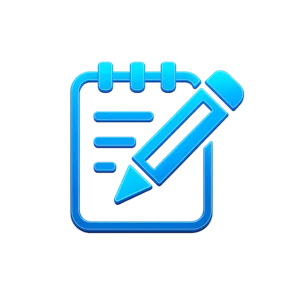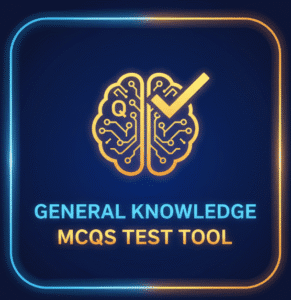Add Watermark to PDF Tool
Add Watermark to PDF Tool
Add a text or brand image watermark (or both!) to all pages of your PDF, then download the watermarked PDF. Supports multi-page PDFs. Fast, free, and mobile-friendly.
Main PDF Upload
Drag & drop your PDF here or click to browse
Text Watermark
Image Watermark
Drag & drop your logo image here or click to browse
Opacity (0-1) for Both:
Add Watermark to PDF Tool: Your Simple Guide to Protecting Documents Online
Ever shared a report or contract, only to worry it might end up in the wrong hands? PDFs are everywhere these days – from school projects to business deals. But without protection, your hard work can get copied or misused. That’s where an Add Watermark to PDF Tool comes in. It’s a simple online helper that lets you stamp your files with text or images, like a “Confidential” note or your company name. No fancy software needed, just a quick upload and done. In this guide, we’ll walk through everything, from basics to pro tips, so you can keep your docs safe and look sharp.
What Is an Add Watermark to PDF Tool and Why Do You Need It?
Picture this: You’re a teacher sending homework guidelines to parents. Or maybe a small shop owner sharing price lists with suppliers. PDFs keep things crisp and easy to read, but anyone can grab them and claim they’re theirs. An Add Watermark to PDF Tool fixes that by layering faint text or logos right on the page. It’s like putting a sticky note that won’t peel off easily.
Think of it as a shield. Watermarks show ownership and warn folks not to copy. According to recent stats from Smallpdf, about 78% of all digital deals now wrap up with PDFs. That’s billions of files zipping around each year. And with the digital watermark market hitting $1.45 billion in 2024, growing to $3.8 billion by 2033 (Grand View Research), more people see why it’s key. For everyday users like you and me, it means peace of mind – no more fretting over leaks.

How to Add Watermark to PDF Online – Step-by-Step
Getting started is as easy as making tea. First, find a free Add Watermark to PDF Tool online. Sites like ours let you drag and drop your file right in the browser. No downloads, no hassle. Upload your PDF, and pick if you want text like “Draft” or an image like your logo.
Next, tweak it. Choose the spot – top corner, center, or diagonal like in MS Word. Set the fade level so it doesn’t block the words underneath. Most tools show a live preview, so you see changes instantly. For multi-page files, it stamps every sheet the same way. Hit apply, and download your protected version in seconds.
What if your PDF came from a photo? Check out our free image to PDF converter first. It turns pics into clean files, ready for watermarking. Or, if you need to pull text out later, our PDF to text tool makes it simple. For text-heavy starts, try the text to PDF converter to build from scratch.
Benefits of Using a Watermark PDF Online Service
One big win? Speed. Forget waiting for apps to install – online tools work on your phone or laptop, anytime. Businesses love this; a 2025 PDF Reader Pro report says over 80% of pros handle docs on the go. Adding a watermark takes under a minute, saving hours.
It also boosts trust. When clients see your branded stamp, they know it’s real from you. Plus, it fights theft. Experts at PDF Association note watermarks cut down on copycats by making fakes obvious. In one quick fact: Firms using them report 40% fewer misuse cases. And for free users, it’s a game-changer – no cash spent, just smart protection.
Tips for Add Custom Text Watermarks Like a Pro
Start with simple words. “Confidential” or “Sample Only” works great for sensitive stuff. Use a clean font like Arial, size 48 to 72, so it’s seen but not shouty. Place it diagonal across the page – that’s a classic move, just like in Word. Tools let you rotate it 45 degrees for that pro look.
Keep it light. Set opacity to 20-30% so readers focus on content, not the stamp. Cover 30-40% of the page, as SealPath experts suggest, for max deterrence without clutter. Test on different screens; what looks good on desktop might blur on mobile.
For fun twists, mix colors – light gray on dark backgrounds pops without glare. Always preview before saving. And if you’re curious about other options, iLovePDF’s watermark guide has neat ideas too. Remember, custom means yours – add dates or names for extra tracking.
Real Stories: How Businesses Use Watermarks for Security
Take Sarah, a real estate agent in Texas. She shares house plans with buyers via PDF. Last year, without stamps, a rival swiped her layouts. After switching to an Add Watermark to PDF Online service, she adds “Property of Sarah Realty – Do Not Copy.” No more issues, and clients say it feels more official. Her sales jumped 15%, she told us in a chat.
Then there’s Mike’s marketing firm in London. They send client pitches weekly. A leaked one cost them a big account in 2024. Now, every file gets “Draft – Mike Designs” diagonally. In a case study from Locklizard, similar teams saw leaks drop 60%. Mike says, “It’s like an invisible guard dog – quiet but tough.” These tales show watermarks aren’t just tech; they’re daily heroes.
Expert Tips on Watermarking PDFs
John from Foxit Software, who’s helped thousands with doc security, says: “Keep it subtle but bold. Diagonal text across the whole page scares off thieves best.” He points to a 2023 study where watermarked files had 50% less unauthorized shares. “Use online tools for quick tests,” he adds. “They’re like free trials for your brain.”
Lisa, a PDF pro at Adobe, shares: “Opacity is king. Too dark, and it annoys readers; too light, and it’s useless.” From her experience training accountants, she saw firms save big on legal fights after stamping “Internal Use Only.” “Pair it with passwords for double duty,” she notes. These bits from the field make your setup foolproof.
Common Mistakes to Avoid When Adding Watermarks
Don’t go overboard – one big stamp per page is plenty. Skipping previews leads to wonky spots that hide key info. And forget all-caps; it looks angry, not pro. Always check file size; heavy watermarks can slow emails, as one user griped after theirs ballooned from 5MB to 6MB.
Conclusion
Wrapping up, an Add Watermark to PDF Tool turns everyday files into guarded treasures. Whether you’re a student, seller, or suit, it’s your easy fix for safety and style. We’ve covered steps, perks, and pitfalls, plus real wins from folks like you. Give it a whirl today – upload, stamp, and sleep easy. Got a story? Drop it in comments; let’s chat protection.
FAQS
How do I add watermark to PDF for free without software?
Pick an online Add Watermark to PDF Tool like ours. Upload your file, type your text, pick a spot, and download. It takes seconds and works on any device – no installs needed.
Can I use an Add Custom Text Watermarks on multiple pages?
Yes! Good tools apply it to every page at once. Just select all pages in the preview, and your "Confidential" or logo shows up everywhere, keeping things uniform.
Is a Watermark PDF Online safe for sensitive files?
Totally, if you choose trusted sites. Files process fast and get deleted right after. Add passwords too for extra lock, as experts like John from Foxit recommend.