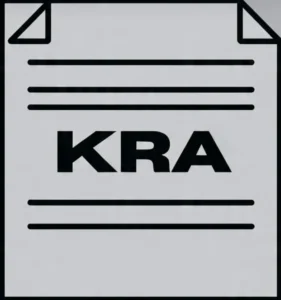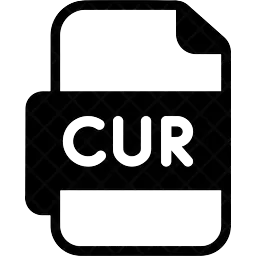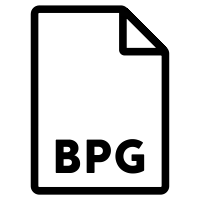Convert Any Image to TGA Format
Convert Any Image to TGA Format
Use this free online tool to convert JPG, PNG, SVG, BMP, and more to TGA format in seconds. No watermark. No signup required.
Convert Any Image to TGA Format — Quick, Reliable & Free
Looking to convert your image into the TGA format without downloading complex software? You’ve landed in the right place. With modern design tools demanding support for various image formats, the TGA file format still holds a strong position, especially in 3D rendering, game design, and image compositing.
This guide explores how to convert any image to TGA format using a simple, free online tool. Whether you’re a designer, developer, or just someone needing TGA for compatibility, this solution ensures fast and accurate results.
What is the TGA Format and Why Use It?
TGA (Truevision Graphics Adapter) files, commonly known as .tga, are raster graphic files developed by Truevision Inc. TGA supports both 24-bit and 32-bit color depth and includes transparency through the alpha channel.
Designers and developers prefer TGA files because:
- It retains high-quality details with minimal compression.
- It supports transparency, which is ideal for game textures.
- Many game engines, including Unity and Unreal Engine, natively support TGA.

Why Convert Any Image to TGA Format Online?
Using online tools eliminates the need for installing bulky software or navigating complex export settings. You can upload images in formats like PNG, JPG, SVG, BMP, HEIC, and instantly convert them to .tga in seconds.
Benefits of Online TGA Conversion:
- Supports 20+ input formats
- No software installation
- Fast and secure processing
- No watermark or hidden charges
- Works on desktop and mobile browsers
You don’t need any technical expertise — simply upload, convert, and download.
Case Study: Game Developer Workflow Boost
Ali, a 3D texture artist from Lahore, Pakistan, previously relied on Adobe Photoshop to export .tga files for his Unity projects. However, exporting from PSD added unnecessary file weight and sometimes corrupted alpha channels. After switching to the converter, he saved hours weekly. Ali now simply uploads his PNG exports, converts them online, and gets clean .tga files — ready for game builds.
How to Convert Any Image to TGA Format Online
Follow these simple steps:
- Visit the tool page on Ahmad Free Tools
- Upload your image (supports formats like PNG, JPG, HEIC, AVIF, SVG)
- Click “Convert to TGA”
- Download the converted
.tgafile instantly
It’s that easy.
Want to try another quick utility? Check out our Easy QR Code Generator Free Tool Online — no sign-up required.
Who Should Use This Tool?
- Game Developers: For alpha-masked textures
- 3D Designers: For exporting HDR-friendly formats
- UI Designers: For legacy system compatibility
- Anyone: Who wants fast image-to-TGA conversion
Whether you’re using Photoshop, Blender, or Unity, this tool integrates into your workflow without the hassle.
Best Practices for TGA Conversion
To get optimal results:
- Use high-resolution PNG or TIFF images
- Avoid screenshots or compressed web images
- For transparency, use images with alpha channels
- Crop unnecessary areas before uploading
Tool Features at a Glance
| Feature | Description |
|---|---|
| Supported Formats | PNG, JPG, BMP, HEIC, TIFF, SVG, AVIF, and more |
| Output Format | .TGA |
| Max File Size | Up to 10 MB |
| Device Support | Mobile, Tablet, Desktop |
| Download Speed | Instant |
Comparison: TGA vs PNG vs JPG — Which One Should You Use?
While TGA, PNG, and JPG are all popular image formats, each serves a different purpose depending on your project needs:
- TGA is best for game textures and 3D assets where transparency and high-quality raster images are required.
- PNG is ideal for web design and general digital graphics, supporting transparency without compression artifacts.
- JPG is suitable for photos where small file size is more important than transparency or sharp detail.
If your workflow involves game design, animation, or compositing, converting to TGA format is the smartest choice. It ensures consistent results across professional platforms like Unity, Unreal, and Blender.
Conclusion
Converting any image to TGA format doesn’t have to be complicated. With Ahmad Free Tools, anyone can complete this task in seconds — no technical knowledge needed. From game developers to 3D artists, this online tool provides speed, accuracy, and flexibility without sacrificing quality. Now is the perfect time to try it — and experience hassle-free TGA conversions directly from your browser.