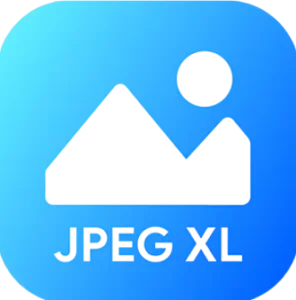Convert Any Image to WMF Format
Convert Any Image to WMF Format
Upload your image and convert it instantly to WMF format. Supports over 20 file types including PNG, JPG, BMP, SVG, AVIF, WebP, and more.
Convert Any Image to WMF Format – Free, Fast & Secure Online Tool
Converting images into different formats is often essential for compatibility with various graphic design software and operating systems. One format that continues to find use in Windows-based applications is WMF (Windows Metafile Format). Whether you’re a designer, developer, or business owner dealing with legacy software, converting to WMF is now easier than ever.
In this article, you’ll learn how to convert any image to WMF format using a free, online tool—without needing to install any software. Plus, we’ll explore real-world use cases, benefits of WMF, and how this conversion process integrates smoothly with modern workflows.
What is the WMF Format?
WMF (Windows Metafile Format) is a graphics file format developed by Microsoft. It stores both vector and bitmap image data, making it highly versatile. WMF is commonly used in:
- Microsoft Office documents
- CAD and vector drawing software
- Windows-based graphic applications
If you’re working with old documents or specific design software, converting images like PNG, JPG, SVG, and BMP to WMF can ensure flawless compatibility.
Why Convert Images to WMF?
There are several reasons to use a WMF converter:
- Compatibility: Legacy programs still depend on WMF.
- Scalability: It supports vector graphics, keeping designs sharp.
- Professional Documentation: Common in Word, PowerPoint, and Excel.
- Print Optimization: Works well with printer drivers and print preview.
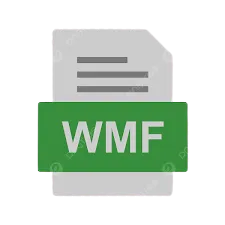
How to Convert Any Image to WMF Format (Step-by-Step)
Our online tool makes it super easy. Just follow these steps:
- Go to Ahmad Free Tools
- Upload your image (JPG, PNG, BMP, TIFF, PSD, AVIF, SVG, etc.)
- Click the “Convert to WMF” button
- Download your new
.wmffile instantly
Pro Tip: For best results, upload high-resolution images.
Case Study: A Real-World Workflow
Problem:
A graphic designer needed to convert over 100 PNG icons into WMF format for integration into a custom Microsoft Access database.
Solution:
Using the free tool at Ahmad Free Tools, the designer batch-converted images in minutes—no software needed.
Outcome:
The icons rendered perfectly in Access reports, saving the client hours of manual adjustments.
Additional Tools That Complement WMF Conversion
- Online Image Compressor – Reduce image size without quality loss before conversion.
- Online Presentation Generator – Integrate WMF graphics into custom presentations effortlessly.
Format Support List (20+)
This WMF converter supports a wide variety of formats including:
- Raster Formats: JPG, PNG, GIF, BMP, TIFF, HEIC, WEBP, AVIF, JXL, DNG
- Vector Formats: SVG, EPS
- Document-based: PDF, PSD, XCF
- Others: ICO, TGA, PCX, EXR, BPG
SEO & Web Compatibility Benefits
Choosing a lightweight format like WMF can reduce load times on internal company portals, making it SEO-friendly for intranet indexing and documentation websites.
Moreover, if you’re embedding WMF into presentations, you get crisp vector graphics that don’t blur on zoom—an edge for client proposals and stakeholder demos.
WMF vs Other Image Formats: Which One Should You Use?
When deciding whether to convert to WMF (Windows Metafile) or another format, understanding the differences can help you choose the best one for your needs:
| Format | Best For | File Size | Scalability | Software Support | Use Case |
|---|---|---|---|---|---|
| WMF | Windows apps, vector drawings | Small | Yes (Vector) | High (Windows, MS Office) | Clipart, vector graphics |
| PNG | Transparent images, web | Moderate | No (Raster) | Universal | Web design, digital graphics |
| JPG | Photos | Small | No | Universal | Photography, web |
| SVG | Web vector graphics | Very small | Yes | High (modern browsers) | Logos, responsive graphics |
| BMP | Uncompressed pixel data | Large | No | Windows native | Raw image storage |
| GIF | Animations | Small | No | Universal | Animated graphics |
Is It Safe?
Yes, 100%. Files are processed locally or via secure temporary sessions. Uploaded files are never stored or shared.
Conclusion
Whether you are handling legacy software, preparing technical documentation, or integrating graphics into Windows applications, converting to WMF format provides both versatility and reliability. With our free online WMF conversion tool, you can convert images quickly, securely, and without the need to install any software. Supporting over 20 image formats including PNG, JPG, BMP, and SVG, this tool makes graphic preparation faster and easier for both technical users and creative professionals.
Start converting your images today at Ahmad Free Tools and streamline your graphic workflow with confidence.