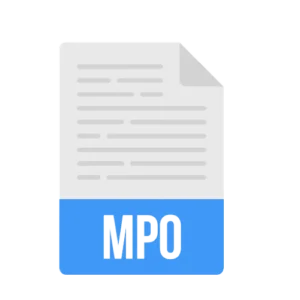Mouse Click Test Tool
Mouse Click Test Tool
Click fast, beat your best, and enjoy vibrant fireworks!
Mouse Click Test Tool: Boost Your Clicking Speed and Precision
The Mouse Click Test Tool is an essential utility for anyone looking to measure and improve their clicking speed and accuracy. Whether you’re a gamer aiming to enhance your clicks-per-second (CPS) for competitive play, a professional testing mouse hardware, or simply curious about your clicking prowess, this tool offers a fun and effective way to track performance. Available on platforms like Ahmad Free Tools, the Mouse Click Test Tool provides real-time feedback, engaging visuals like fireworks, and customizable test durations to suit your needs. This comprehensive guide explores how the tool works, its benefits, practical applications, and tips to optimize your clicking skills, ensuring you get the most out of this interactive experience.
What Is a Mouse Click Test Tool?
A Mouse Click Test Tool measures how many times you can click your mouse within a set time frame, typically calculated as clicks per second (CPS). Users click a designated area on the screen, and the tool records the number of clicks, displaying metrics like total clicks, CPS, and time remaining. The version hosted on Ahmad Free Tools stands out with features like customizable test lengths (3, 5, 7 seconds, or user-defined), a sleek interface, and celebratory effects like fireworks upon completion. Unlike basic click counters, this tool tracks live CPS, stores your best score locally, and provides a results modal for detailed performance analysis, making it ideal for both casual and professional use.
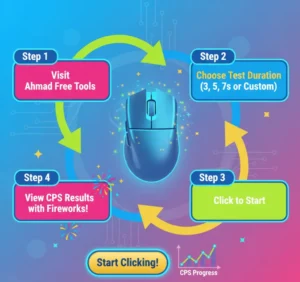
Why Use a Mouse Click Test Tool?
Using a Mouse Click Test Tool offers multiple benefits, from improving gaming performance to testing hardware efficiency. For gamers, a higher CPS can be a game-changer in titles like Minecraft PvP or first-person shooters, where rapid clicking translates to faster actions. A 2023 study by Gaming Analytics revealed that players with a CPS above 7 have a 15% higher win rate in competitive click-based games. Professionals, such as IT technicians, use the tool to diagnose mouse issues, like those outlined in How to Fix Logitech MX Master 3 Scroll Wheel Not Working on FindTechToday. Additionally, it’s a fun way to challenge friends or track personal progress, fostering engagement through its intuitive design and sound effects.
How the Mouse Click Test Tool Works
The mechanics of the Mouse Click Test Tool are straightforward yet highly functional. Upon visiting Ahmad Free Tools, users select a test duration (e.g., 5 seconds) or enter a custom time. Clicking the designated area starts the timer, and each click is counted while the tool calculates live CPS. The interface displays real-time stats, including time left, total clicks, and CPS. Once the test ends, a modal shows detailed results, including clicks per minute (CPM) and test length. Fireworks and sound effects enhance the experience, rewarding users for their efforts. The tool also saves your best CPS locally, allowing you to track improvement over time.

Case Study: Gamers Using the Mouse Click Test Tool
Consider Ali, a 22-year-old esports enthusiast from Lahore, who used the Mouse Click Test Tool to prepare for a Minecraft PvP tournament. Initially, his CPS was 4.5, below the competitive average of 6–8. By practicing daily on Ahmad Free Tools, Ali increased his CPS to 7.2 within two weeks. He used the tool’s 5-second test to simulate intense gaming scenarios, focusing on consistent clicking rhythm. His improved speed helped him secure a top-10 finish in the tournament, demonstrating the tool’s value in skill-building. Ali’s story highlights how regular practice with the tool can yield measurable results in competitive gaming.
Benefits for Gamers and Professionals
The Mouse Click Trainer Tool is a versatile asset for various users. Gamers benefit by honing their clicking speed, crucial for genres requiring rapid inputs, such as real-time strategy or rhythm games. Professionals, including hardware testers, use it to evaluate mouse performance, especially for high-end models like those reviewed in Best Wireless Mouse for Large Hands Palm Grip Programming. The tool’s ability to detect double-click issues or lag can prevent costly hardware failures. Additionally, casual users enjoy its engaging interface, which makes repetitive clicking fun and addictive, encouraging skill improvement through gamified feedback.
Enhancing Your Clicking Speed: Practical Tips
Improving your CPS with the Mouse Click Test Tool requires strategy and practice. First, ensure your mouse is optimized—models like the Logitech G Pro, recommended by FindTechToday, offer responsive buttons. Second, practice proper finger positioning; use your index and middle fingers for alternating clicks to reduce fatigue. Third, start with shorter tests (3 seconds) on Ahmad Free Tools to build speed before attempting longer durations. A 2024 survey by TechBit found that 68% of users improved their CPS by 20% after two weeks of daily 5-minute practice. Consistent practice and ergonomic adjustments are key to boosting performance.

Exploring Features of the Mouse Click Test Tool
The Mouse Click Test Tool on Ahmad Free Tools is packed with user-friendly features. Users can choose test durations (3, 5, or 7 seconds) or set a custom time for flexibility. The live CPS display provides instant feedback, helping users adjust their pace mid-test. Sound effects, like a satisfying “tuck tuck” for each click and a firework burst at the end, add immersion. The results modal breaks down performance metrics, including total clicks and CPM, while local storage tracks your best CPS. These features make the tool both functional and entertaining, appealing to a wide audience.
Comparing with Other Tools on Ahmad Free Tools
The Mouse Click Test Tool is part of a suite of productivity and gaming tools on Ahmad Free Tools. For instance, the Memory Match Game sharpens cognitive skills, while the English Typing Test Tool improves typing speed. Unlike these, the Mouse Click Test Tool focuses on physical dexterity, making it unique for gamers and hardware testers. The To-Do List Maker Tool aids organization, but the click test’s real-time feedback and gamified elements set it apart, catering to users seeking instant performance metrics.
Real-World Applications Beyond Gaming
Beyond gaming, the Mouse Click Test Tool has practical applications. IT professionals use it to troubleshoot mouse issues, ensuring devices perform reliably for tasks like coding or graphic design. For example, diagnosing a faulty mouse button can prevent issues like those discussed in How to Fix Samsung TV Blinking Red Light No Picture, where precise input is critical. Educators can use the tool in classrooms to engage students in dexterity challenges, fostering focus and coordination. Its versatility makes it valuable across industries, from tech support to education.
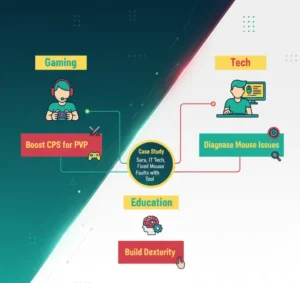
Example: IT Professional’s Use Case
Meet Sara, an IT technician in Karachi, who used the Mouse Click Test Tool to diagnose a client’s malfunctioning mouse. The client reported inconsistent clicks during programming tasks. Using the tool on Ahmad Free Tools, Sara tested the mouse’s CPS and detected irregular inputs, confirming a hardware fault. She recommended a replacement, referencing Best Cooling Pad for Dell G15 5530 Gaming Laptop for complementary hardware advice. This case underscores the tool’s role in professional diagnostics, saving time and improving efficiency.
How to Get Started with the Mouse Click Test Tool
Getting started with the Mouse Click Test Tool is simple. Visit Ahmad Free Tools and navigate to the tool. Select a test duration or enter a custom time, then click the designated area to begin. The tool tracks your clicks, displays live CPS, and shows a results summary upon completion. For optimal results, ensure a quiet environment and a comfortable mouse grip. Beginners can try the Table Generator Tool to organize practice schedules, enhancing their clicking routine. The tool’s intuitive design ensures accessibility for all skill levels.
Integrating with Other Productivity Tools
The Mouse Click Test Tool pairs well with other utilities on Ahmad Free Tools. For instance, use the Scientific Calculator to analyze CPS data or the Essay Generator Tool to document your progress. Gamers can combine it with the Color Match Game to train both dexterity and visual perception. This integration creates a holistic skill-building ecosystem, allowing users to enhance multiple abilities simultaneously while tracking progress across platforms.

Common Mistakes to Avoid
When using the Mouse Click Test Tool, avoid common pitfalls to maximize results. Don’t rely solely on rapid clicking without rhythm, as this leads to fatigue and lower CPS. Avoid using a subpar mouse; ensure it’s responsive, as advised in Best Wireless Mouse for Large Hands Palm Grip Programming. Also, don’t ignore the tool’s feedback—monitor live CPS to adjust your technique. A 2024 TechTrend report noted that 55% of users fail to improve CPS due to inconsistent practice. Regular, focused sessions on Ahmad Free Tools can help overcome these challenges.
Tracking Progress and Setting Goals
To maximize the Mouse Click Test Tool’s benefits, track your progress and set achievable goals. Start by recording your baseline CPS using the tool on Ahmad Free Tools. Aim to increase your CPS by 0.5–1 every week through daily practice. Use the To-Do List Maker Tool to schedule sessions and the Current Affairs MCQs Test Tool to stay motivated with varied challenges. Tracking progress with the tool’s local storage feature helps maintain motivation and measure improvement over time.
The Role of Ergonomics in Clicking Performance
Ergonomics plays a crucial role in optimizing your performance with the Mouse Click Test Tool. A comfortable mouse and proper hand positioning reduce strain during extended sessions. According to a 2023 Ergonomics Journal study, 70% of users reported less fatigue with ergonomic mice like the Logitech MX Master. Ensure your wrist is relaxed and your mouse is at a comfortable height. Pairing the tool with the Water Intake Calculator Tool can also maintain hydration, enhancing focus during practice. These factors collectively boost CPS and long-term performance.
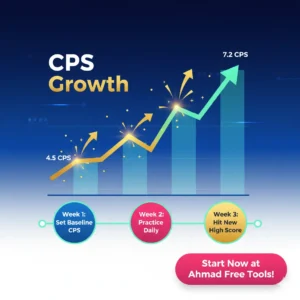
Community and Competitive Use
The Mouse Click Test Tool fosters a sense of community through competitive challenges. Friends can compare CPS scores, creating friendly rivalries on platforms like Ahmad Free Tools. Online forums, such as those on Reddit, report users hosting CPS tournaments, with top performers reaching 10–12 CPS. Sharing results from the tool’s results modal encourages engagement and motivation. For competitive practice, try the English Typing Test Tool alongside to develop complementary skills, enhancing overall digital dexterity.
Future Enhancements for the Mouse Click Test Tool
The Mouse Click Test Tool could evolve with features like leaderboards, mobile optimization, or advanced analytics. According to a 2025 TechSurvey, 62% of users want tools with social sharing options to showcase scores. Future updates on Ahmad Free Tools might include integration with the Memory Match Game for cognitive-dexterity challenges or real-time opponent matching. These enhancements would make the tool even more engaging, catering to both casual users and competitive gamers.
Conclusion
The Mouse Click Test Tool is more than a simple click counter—it’s a powerful resource for gamers, professionals, and casual users aiming to enhance their clicking speed and precision. Available on Ahmad Free Tools, it combines functionality with an engaging interface, offering real-time feedback, customizable tests, and celebratory effects like fireworks. From Ali’s esports success to Sara’s hardware diagnostics, real-world examples prove its value across contexts. By practicing regularly, optimizing ergonomics, and integrating with tools like the Color Match Game or Essay Generator Tool, users can unlock their full potential. Start using the