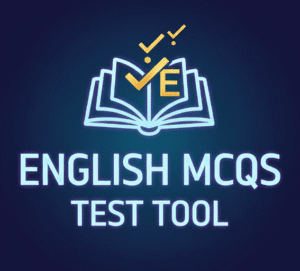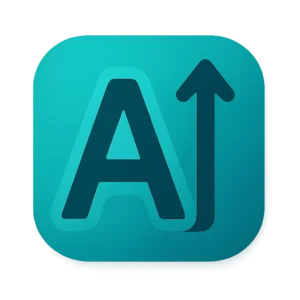Travel Route Video Generator Tool
Travel Route Video Generator Tool for Stunning Animations
Creating engaging travel videos has never been easier, thanks to the innovative Travel Route Video Generator Tool. This powerful tool allows users to craft personalized, animated journey videos with dynamic visuals, customizable travel modes, and downloadable outputs. Whether you’re a travel enthusiast, content creator, or someone looking to share a memorable journey, this tool simplifies the process with its user-friendly interface and impressive features. In this comprehensive guide, we’ll explore how the Travel Route Video Generator Tool works, its key features, benefits, and tips to maximize its potential for creating captivating travel animations.

What Is a Travel Route Video Generator Tool?
A Travel Route Video Generator Tool is a web-based application designed to create animated videos that visually depict a journey from one location to another. Users can input their starting point, destination, preferred travel mode (such as car, plane, or train), and video duration to generate a customized animation. The tool uses HTML5 Canvas and JavaScript to render dynamic visuals, complete with moving vehicles, scenic backgrounds, and progress indicators. Once generated, the video can be previewed and downloaded in a web-friendly format like WebM, making it ideal for sharing on social media or personal projects.
Why Use a Travel Route Video Generator Tool?
Travel videos are a fantastic way to document adventures or promote destinations, and the Travel Route Video Generator Tool makes this process accessible to everyone, regardless of technical expertise. Unlike complex video editing software, this tool requires no advanced skills, offering a straightforward interface for quick results. It’s perfect for bloggers, vloggers, and social media influencers who want to showcase their journeys creatively. Additionally, the tool’s versatility allows it to be used for personal keepsakes, marketing campaigns, or educational content, making it a valuable asset for diverse audiences.
Key Features of the Travel Route Video Generator Tool
The Travel Route Video Generator Tool comes packed with features that enhance its functionality and appeal. Users can select from multiple travel modes, including car, plane, train, walk, or motorcycle, each with unique vehicle animations. The tool supports customizable video lengths (5, 10, 15, or 20 seconds) to suit different needs. Dynamic backgrounds, such as sky gradients for planes or countryside scenes for trains, add visual depth. Other features include location labels, progress bars, and the ability to download the final video, ensuring a polished and professional output.
How to Access the Travel Route Video Generator Tool
Accessing the Travel Route Video Generator Tool is simple and convenient, as it’s typically hosted on web platforms like Ahmad Free Tools. No software installation is required—just visit the website, input your travel details, and start generating your video. The tool is browser-based, ensuring compatibility with desktops, tablets, and smartphones. For users seeking additional creative tools, platforms like Ahmad Free Tools’ YouTube URL Shortener or TikTok Trending Hashtags Generator can complement your content creation workflow.

Step-by-Step Guide to Creating a Travel Animation
Using the Travel Route Video Generator Tool is straightforward. Start by entering your current location and destination in the provided text fields. Next, choose your preferred travel mode from the dropdown menu—options include car, plane, train, walk, or motorcycle. Select a video length that suits your needs, such as 10 seconds for a quick social media clip. Click the “Generate Video” button to start the animation process. Once the video is created, preview it in the browser and use the “Download Video” button to save it as a WebM file for sharing or archiving.
Customizing Your Travel Video for Maximum Impact
Customization is a key strength of the Travel Route Video Generator Tool. You can tailor the animation by choosing a travel mode that matches your journey’s context—for example, a plane for international trips or a car for road trips. The tool automatically adjusts the background to suit the mode, such as clouds for air travel or trees for road journeys. To make your video stand out, ensure your location names are clear and concise. Pairing the tool with other resources, like Ahmad Free Tools’ Word Meaning Sentence Table Generator, can help create complementary content for travel blogs or vlogs.
The Technology Behind the Travel Route Video Generator Tool
The Travel Route Video Generator Tool leverages modern web technologies to deliver its functionality. It uses the HTML5 Canvas API to render animations frame by frame, ensuring smooth visuals. JavaScript powers the logic, handling user inputs, animating vehicles, and generating dynamic backgrounds. The MediaRecorder API captures the canvas animation as a video stream, which is then converted into a downloadable WebM file. This combination of technologies ensures the tool is lightweight, accessible, and capable of producing high-quality animations without requiring external software.
Benefits of Using the Travel Route Video Generator Tool
The Travel Route Video Generator Tool offers numerous benefits for users. It saves time by automating the video creation process, eliminating the need for manual editing. The tool is cost-effective, often available for free on platforms like Ahmad Free Tools. Its versatility makes it suitable for personal, educational, or promotional use. Additionally, the generated videos are optimized for web sharing, ensuring compatibility with platforms like YouTube, TikTok, and Instagram, enhancing your online presence.

Enhancing Your Content Creation Workflow
To maximize the impact of your travel videos, consider integrating the Travel Route Video Generator Tool into a broader content creation strategy. For instance, use the English Typing Test Tool from Ahmad Free Tools to improve your content writing speed. For tech enthusiasts, pairing your videos with high-quality audio equipment, such as those reviewed on Find Tech Today’s Best Budget USB Microphone guide, can elevate your vlogs. These tools and resources streamline your workflow and enhance your content’s professionalism.
Optimizing Videos for Social Media Platforms
The Travel Route Video Generator Tool produces videos that are perfect for social media due to their short duration and engaging visuals. To optimize your videos, ensure the location names are relevant and appealing to your audience. For platforms like TikTok, use the TikTok Trending Hashtags Generator to find popular hashtags that boost visibility. Additionally, consider using high-quality displays, such as the one reviewed in Find Tech Today’s Sceptre Curved 24-Inch Gaming Monitor Review, to edit and preview your videos with precision.
Creative Applications of the Travel Route Video Generator Tool
Beyond personal travel videos, the Travel Route Video Generator Tool has creative applications across various domains. Travel bloggers can use it to create engaging intros for their vlogs, while educators can visualize historical or geographical journeys. Businesses in the tourism industry can leverage the tool to promote travel packages with animated route previews. Pairing the tool with accessories like the Syncwire Cell Phone Ring Holder Stand from Find Tech Today can make mobile editing and sharing more convenient.
Tips for Creating Professional-Looking Travel Videos
To ensure your travel videos look professional, follow these tips when using the Travel Route Video Generator Tool. Choose a travel mode that aligns with your story—planes for long distances, cars for scenic drives. Keep location names short and descriptive to avoid cluttering the animation. Use a stable internet connection to ensure smooth video generation. For enhanced audio in your final video, consider using earbuds like those reviewed in Find Tech Today’s Skullcandy 360 ANC Wireless Earbuds Review for clear sound during editing.

Integrating with Other Creative Tools
The Travel Route Video Generator Tool works best when combined with other creative tools. For example, use the YouTube URL Shortener Tool to create concise links for sharing your videos. If you’re creating travel-related content, the Word Meaning Sentence Table Generator can help craft engaging captions or descriptions. For a seamless editing experience, consider using a keyboard and mouse combo, such as the one reviewed in Find Tech Today’s Logitech MX Keys S Combo Review.
Troubleshooting Common Issues with the Travel Route Video Generator Tool
While the Travel Route Video Generator Tool is user-friendly, you may encounter occasional issues. If the video fails to generate, ensure your browser supports the MediaRecorder API (modern browsers like Chrome and Firefox are compatible). Check that your inputs are valid—empty fields may cause errors. For slow performance, close unnecessary browser tabs or use a device with better processing power. For additional tech support, resources like Find Tech Today offer valuable insights into optimizing your setup.
Future Potential of the Travel Route Video Generator Tool
The Travel Route Video Generator Tool has immense potential for future enhancements. Developers could add features like custom background uploads, additional travel modes (e.g., boat or bicycle), or interactive elements like clickable location pins. Integration with mapping APIs could enable real-world route visualization. As web technologies evolve, expect faster rendering and higher-quality outputs. Platforms like Ahmad Free Tools are likely to expand their offerings, making the tool even more versatile for content creators.
Conclusion
The Travel Route Video Generator Tool is a game-changer for anyone looking to create engaging, animated travel videos with minimal effort. Its intuitive interface, customizable options, and high-quality outputs make it a must-have for travel enthusiasts, content creators, and businesses alike. By combining the tool with resources from Ahmad Free Tools and tech insights from Find Tech Today, you can elevate your content creation process. Whether you’re showcasing a road trip or promoting a travel destination, this tool empowers you to craft stunning animations that captivate your audience. Start exploring the Travel Route Video Generator Tool today and bring your journeys to life!