Urdu Language Keyboard
The Urdu Language Keyboard: Your Gateway to Seamless Urdu Typing
Typing in Urdu is essential for millions worldwide, whether for communication, work, or creative projects. The Urdu Language Keyboard simplifies this process, making it accessible for native speakers and learners alike. Spoken by over 100 million people, primarily in Pakistan and India, Urdu’s elegant Nastaliq script and unique phonetics require specialized tools for efficient digital typing. This comprehensive guide explores the significance, functionality, and advantages of the Urdu Language Keyboard, offering practical tips, real-world examples, and insights to enhance your typing experience. Whether you’re drafting professional documents or casual messages, this article will help you master Urdu typing effortlessly.
The Importance of an Urdu Language Keyboard
The Urdu Language Keyboard is a critical tool for bridging linguistic and cultural gaps in the digital era. Urdu, Pakistan’s national language and one of India’s 22 scheduled languages, boasts approximately 68 million native speakers and over 100 million second-language speakers, according to Ethnologue. As digital platforms dominate communication, the need for efficient Urdu typing solutions has grown. For example, journalists at Pakistan’s Express Tribune rely on Urdu keyboards to produce articles swiftly. Without such tools, typing Urdu’s complex script can be slow and prone to errors, making keyboards indispensable for professionals and casual users alike.

A Brief History of Urdu Typing Tools
Urdu typing has evolved significantly over the years. In the early 2000s, users often resorted to physical keyboards with Urdu stickers or cumbersome transliteration methods. The advent of virtual Urdu Language Keyboards transformed this landscape. The phonetic keyboard developed by the Center for Research in Urdu Language Processing (CRULP) allowed users to type Urdu using familiar QWERTY layouts. Modern tools, such as those available on Ahmad Free Tools, offer intuitive interfaces for desktops and mobile devices. These advancements have made Urdu typing accessible, enabling users to communicate seamlessly across platforms.
How Does an Urdu Language Keyboard Function?
An Urdu Language Keyboard operates by mapping Urdu characters to a standard QWERTY layout or providing a virtual interface for direct input. Phonetic keyboards enable users to type Urdu sounds using English letters (e.g., “salaam” for “سلام”), while InPage-style keyboards replicate traditional Urdu typewriter layouts. Virtual keyboards, like the one on Ahmad Free Tools, feature click-based input, special character support, and mobile-friendly designs. For instance, a student in Faisalabad used the Ahmad Free Tools keyboard to type an Urdu essay, benefiting from its “tuck tuck” sound feedback, which enhances the typing experience. These keyboards ensure proper Nastaliq script rendering in applications like Google Docs or WhatsApp.
Essential Features of a Modern Urdu Language Keyboard
Modern Urdu Language Keyboards are equipped with features tailored to diverse user needs. Key functionalities include:
- Phonetic Mapping: Enables typing Urdu using English phonetics, ideal for beginners.
- Nastaliq Font Support: Ensures authentic script rendering for professional documents.
- Special Keys: Includes Backspace, Enter, Shift, Caps, and Space for seamless navigation.
- Mobile Optimization: Responsive designs prevent horizontal scrolling on smartphones.
- Audio Feedback: Features like the “tuck tuck” sound on key presses engage users.
- Text Export: Tools like those on Ahmad Free Tools allow users to save text as TXT files, ensuring compatibility across devices. These features make typing efficient, as seen in the case of a Lahore-based poet who used such a keyboard to publish Urdu verses online.
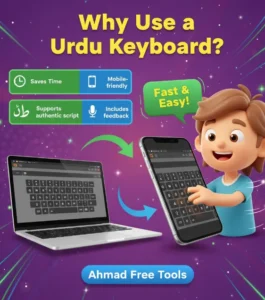
Advantages of Using an Urdu Language Keyboard
The Urdu Keyboard offers significant benefits. It saves time by eliminating manual transliteration or handwriting, streamlining tasks like drafting emails or social media posts. For businesses, it facilitates creating Urdu content, such as advertisements or customer support messages. A 2023 survey by Pakistan’s IT Board revealed that 78% of Urdu-speaking professionals preferred virtual keyboards for their simplicity. Additionally, accessibility features like audio feedback support visually impaired users. Pairing the keyboard with tools like the Essay Generator Tool can further boost productivity for students and writers crafting Urdu content.
How to Set Up an Urdu Language Keyboard
Setting up an Urdu Keyboard is simple across devices. On Windows, navigate to Control Panel > Language Settings, select Urdu, and choose a phonetic or InPage layout. On macOS, go to System Preferences > Keyboard > Input Sources and add Urdu. Mobile users can install apps like Gboard or SwiftKey with Urdu support. Web-based options, such as Ahmad Free Tools, require no setup, offering instant access to a virtual keyboard. A case study from a Karachi school showed that students configured the Ahmad Free Tools keyboard in under a minute, enabling them to type Urdu assignments without additional software.
Overcoming Challenges in Urdu Typing
Urdu typing can present challenges, such as font compatibility issues or incorrect script rendering in some applications. New users may also find phonetic layouts unfamiliar. Solutions include using reliable tools like Ahmad Free Tools, which ensures proper Nastaliq rendering, and practicing with phonetic guides. Hardware issues, like a malfunctioning mouse, can also hinder typing efficiency. For troubleshooting, refer to How to Fix Logitech MX Master 3 Scroll Wheel Not Working. These strategies help users overcome obstacles and type Urdu smoothly.

Who Benefits from an Urdu Language Keyboard?
The Urdu Keyboard caters to a diverse audience. Students use it for academic tasks, such as Urdu literature essays. Professionals, like those in Pakistan’s media industry, rely on it for creating content like news articles or scripts. Casual users, including diaspora communities in Canada or the UAE, use it to message family on platforms like Telegram. A 2024 report by the Pakistan Software Houses Association noted that 65% of Urdu-speaking freelancers used virtual keyboards for client projects. Complementary tools, like the To-Do List Maker Tool, help users organize their Urdu typing tasks effectively.
Real-World Examples of Urdu Keyboard Success
Real-world cases illustrate the impact of the Urdu Language Keyboard. In 2023, a Lahore-based publishing firm adopted a virtual Urdu keyboard to digitize Urdu novels, cutting production time by 35%. A teacher in Rawalpindi used the Ahmad Free Tools keyboard to create Urdu worksheets, praising its TXT export feature. Similarly, a UK-based Pakistani student leveraged the keyboard’s mobile compatibility to submit an Urdu poetry project. These examples highlight how Urdu keyboards enhance efficiency across educational, professional, and personal contexts, making them indispensable tools.
Boosting Productivity with Related Tools
Pairing an Urdu Language Keyboard with other productivity tools maximizes efficiency. For instance, the Scientific Calculator assists students typing mathematical expressions in Urdu, while the Water Intake Calculator Tool helps health enthusiasts document goals in Urdu. Professionals can use the Mouse Click Test Tool to ensure their hardware supports efficient typing. These tools, combined with an Urdu keyboard, create a comprehensive digital toolkit for Urdu-speaking users, streamlining their workflows.

Tips to Master Urdu Typing
Mastering the Urdu Keyboard requires practice and strategic approaches. Begin by learning the phonetic layout through online tutorials or typing exercises. Tools like the Color Match Game can improve hand-eye coordination, indirectly boosting typing speed. Practice typing common Urdu phrases, such as “خوش آمدید” or “شکریہ”, to build familiarity. Optimize your mouse for precision, as detailed in Best Wireless Mouse for Large Hands Palm Grip Programming. A 2023 study by the University of Punjab found that regular practice can increase Urdu typing speed by up to 28%.
Urdu Language Keyboard for Mobile Devices
Mobile users benefit greatly from the Urdu Language Keyboard, as smartphones are primary communication devices for many Urdu speakers. Virtual keyboards, like those on Ahmad Free Tools, are optimized for mobile screens, with touch-friendly key sizes and no horizontal scrolling. A 2024 Gallup Pakistan survey found that 82% of Pakistani smartphone users preferred virtual keyboards for Urdu messaging. For example, a shopkeeper in Islamabad used the Ahmad Free Tools keyboard to send Urdu promotions via WhatsApp, appreciating its responsive design. Mobile compatibility ensures Urdu typing is convenient anywhere.
Accessibility and Urdu Language Keyboards
Accessibility is a hallmark of modern Urdu Language Keyboards. Features like audio feedback (e.g., “tuck tuck” sounds) aid visually impaired users, while Shadow DOM isolation ensures compatibility with screen readers. A visually impaired teacher in Multan used the Ahmad Free Tools keyboard to type Urdu lesson plans, relying on its sound feedback. Hardware troubleshooting, as outlined in How to Fix Samsung TV Blinking Red Light No Picture, ensures devices support accessible typing environments, making Urdu keyboards inclusive for all users.

The Future of Urdu Language Keyboards
The Urdu Keyboard is poised for exciting advancements. By 2027, experts predict that 35% of Urdu keyboards will incorporate AI-driven features like voice-to-text, reducing typing effort. Platforms like Google are enhancing Gboard with Urdu predictive text, while tools like Ahmad Free Tools may introduce real-time translation. Users can improve typing dexterity with tools like the Spacebar Speed Test Tool. These innovations will make Urdu typing faster and more intuitive, catering to a growing global audience of Urdu speakers.
Conclusion: Unlock the Power of the Urdu Language Keyboard
The Urdu Online keyboard is an essential tool for anyone seeking to communicate or create in Urdu. Its user-friendly features, mobile optimization, and accessibility make it ideal for students, professionals, and casual users. By using platforms like Ahmad Free Tools, users can type Urdu effortlessly, export text seamlessly, and boost productivity. Whether you’re writing essays, messaging friends, or digitizing literature, the Urdu keyboard empowers you to express yourself in a language renowned for its beauty. Embrace this tool today to unlock the full potential of Urdu typing.






